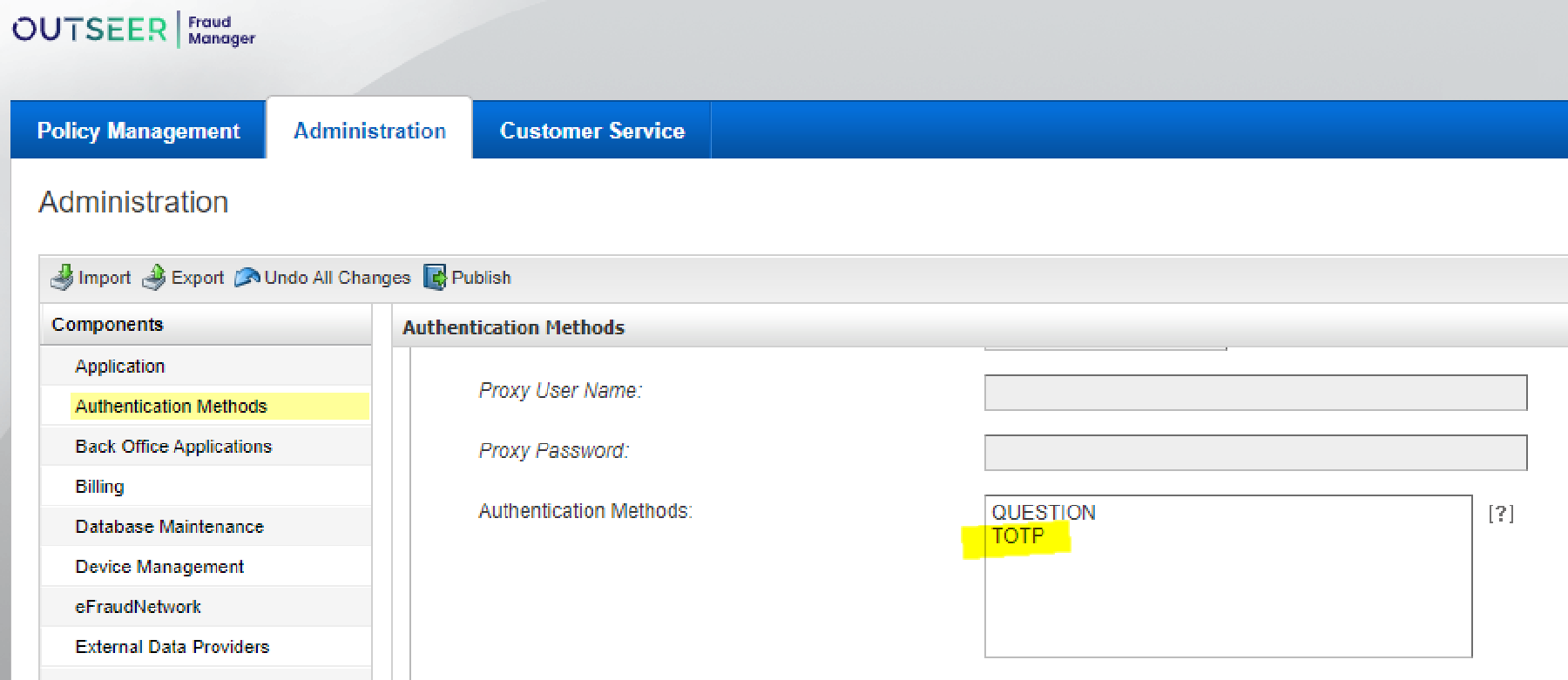Configuration
FMoP needs to be configured before the TOTP plugin can be used.
Make sure you selected the correct organization, then add the authentication method “TOTP” on the Administration -> Authentication Methods BackOffice page, as per the below screenshot. Save und publish the change.
Create at least one FMoP rule that will trigger a TOTP authentication cycle. For example, for testing purposes you could create a rule that triggers TOTP authentication for a specfic activity (SESSION_SIGNIN) for all users.
On the conditions screen use these conditions:

On the actions screen, make sure TOTP is selected as the authentication method: